
Note: This Java deployment guide describes features released prior to the Java SE 6 update 10 release. See Java Rich Internet Applications Development and Deployment for the latest information.
This chapter includes the following topics:
To increase server and network availability and band-width, two new compression formats are available to Java deployment of applications and applets: gzip and Pack200.
With both techniques the compressed JAR files are transmitted over the network and the receiving application decompresses and restores them.
HTTP 1.1 (RFC 2616) protocol discusses HTTP compression. HTTP Compression allows applications JAR files to be deployed as compressed JAR files. The supported compression techniques are gzip,compress,deflate.
As of SDK/JRE version 5.0, HTTP compression is implemented in
Java Web Start and Java Plug-in in compliance with RFC 2616. The
supported techniques are gzip and pack200-gzip.
The requesting application sends an HTTP request to the server. An
HTTP request has multiple fields. The Accept-Encoding (AE) field is
set to pack200-gzip or gzip, indicating
to the server that the application can handle
pack200-gzip or gzip format.
The server implementation will search for the requested JAR file
with .pack.gz or .gz file extension and
respond back with the located file. The server will set the
response header Content-Encoding (CE) field to
pack200-gzip , gzip, or NULL depending on
the type of file that is being sent, and optionally may set the
Content-Type (CT) to application/Java-archive. Therefore, by
inspecting the CE field, the requesting application can apply the
corresponding transformation to restore the original JAR file.
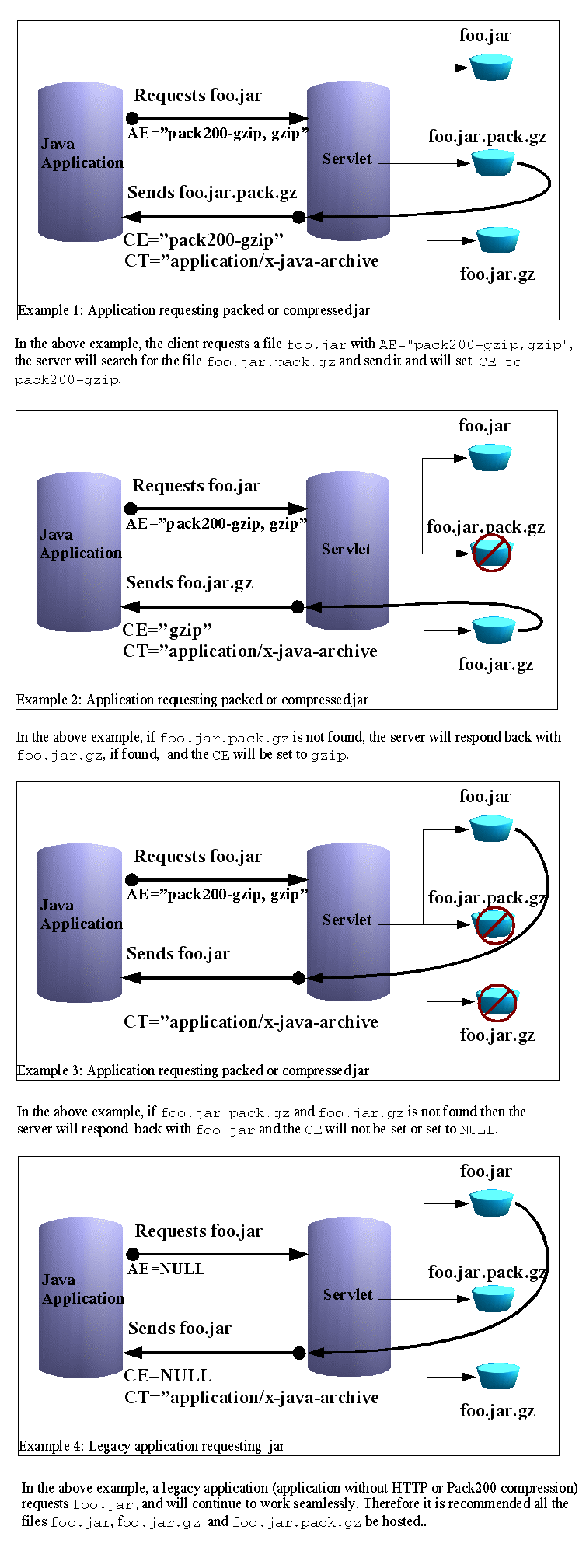
The above can be achieved using a simple servlet or server
module with any HTTP 1.1 compliant web-servers. Compressing files
on the fly will degrade server performance, especially with
Pack200, and therefore not recommended.
Sample Tomcat Servlet:
/**
* A simple HTTP Compression Servlet
*/
import java.util.*;
import java.io.*;
import javax.servlet.*;
import javax.servlet.http.*;
import java.util.zip.*;
import java.net.*;
/**
* The servlet class.
*/
public class ContentType extends HttpServlet {
private static final String JNLP_MIME_TYPE = "application/x-java-jnlp-file";
private static final String JAR_MIME_TYPE = "application/x-java-archive";
private static final String PACK200_MIME_TYPE = "application/x-java-pack200";
// HTTP Compression RFC 2616 : Standard headers
public static final String ACCEPT_ENCODING = "accept-encoding";
public static final String CONTENT_TYPE = "content-type";
public static final String CONTENT_ENCODING = "content-encoding";
// HTTP Compression RFC 2616 : Standard header for HTTP/Pack200 Compression
public static final String GZIP_ENCODING = "gzip";
public static final String PACK200_GZIP_ENCODING = "pack200-gzip";
private void sendHtml(HttpServletResponse response, String s)
throws IOException {
PrintWriter out = response.getWriter();
out.println("<html>");
out.println("<head>");
out.println("<title>ContentType</title>");
out.println("</head>");
out.println("<body>");
out.println(s);
out.println("</body>");
out.println("</html>");
}
/*
* Copy the inputStream to output ,
*/
private void sendOut(InputStream in, OutputStream ostream)
throws IOException {
byte buf[] = new byte[8192];
int n = in.read(buf);
while (n > 0 ) {
ostream.write(buf,0,n);
n = in.read(buf);
}
ostream.close();
in.close();
}
boolean doFile(String name, HttpServletResponse response) {
File f = new File(name);
if (f.exists()) {
getServletContext().log("Found file " + name);
response.setContentLength(Integer.parseInt(
Long.toString(f.length())));
response.setDateHeader("Last-Modified",f.lastModified());
return true;
}
getServletContext().log("File not found " + name);
return false;
}
/** Called when someone accesses the servlet. */
public void doGet(HttpServletRequest request,
HttpServletResponse response)
throws IOException, ServletException {
String encoding = request.getHeader(ACCEPT_ENCODING);
String pathInfo = request.getPathInfo();
String pathInfoEx = request.getPathTranslated();
String contentType = request.getContentType();
StringBuffer requestURL = request.getRequestURL();
String requestName = pathInfo;
ServletContext sc = getServletContext();
sc.log("----------------------------");
sc.log("pathInfo="+pathInfo);
sc.log("pathInfoEx="+pathInfoEx);
sc.log("Accept-Encoding="+encoding);
sc.log("Content-Type="+contentType);
sc.log("requestURL="+requestURL);
if (pathInfoEx == null) {
response.sendError(response.SC_NOT_FOUND);
return;
}
String outFile = pathInfo;
boolean found = false;
String contentEncoding = null;
// Pack200 Compression
if (encoding != null && contentType != null &&
contentType.compareTo(JAR_MIME_TYPE) == 0 &&
encoding.toLowerCase().indexOf(PACK200_GZIP_ENCODING) > -1){
contentEncoding = PACK200_GZIP_ENCODING;
if (doFile(pathInfoEx.concat(".pack.gz"),response)) {
outFile = pathInfo.concat(".pack.gz") ;
found = true;
} else {
// Pack/Compress and transmit, not very efficient.
found = false;
}
}
// HTTP Compression
if (found == false && encoding != null &&
contentType != null &&
contentType.compareTo(JAR_MIME_TYPE) == 0 &&
encoding.toLowerCase().indexOf("gzip") > -1) {
contentEncoding = GZIP_ENCODING;
if (doFile(pathInfoEx.concat(".gz"),response)) {
outFile = pathInfo.concat(".gz");
found = true;
}
}
// No Compression
if (found == false) { // just send the file
contentEncoding = null;
sc.log(CONTENT_ENCODING + "=" + "null");
doFile(pathInfoEx,response);
outFile = pathInfo;
}
response.setHeader(CONTENT_ENCODING, contentEncoding);
sc.log(CONTENT_ENCODING + "=" + contentEncoding +
" : outFile="+outFile);
if (sc.getMimeType(pathInfo) != null) {
response.setContentType(sc.getMimeType(pathInfo));
}
InputStream in = sc.getResourceAsStream(outFile);
OutputStream out = response.getOutputStream();
if (in != null) {
try {
sendOut(in,out);
} catch (IOException ioe) {
if (ioe.getMessage().compareTo("Broken pipe") == 0) {
sc.log("Broken Pipe while writing");
return;
} else throw ioe;
}
} else response.sendError(response.SC_NOT_FOUND);
}
}
Pack200 compresses large files very
efficiently, depending on the density and size of the class files
in the JAR file. One can expect compression to 1/9 the size of the
JAR file, if it contains only class files and is in the order of
several MB.
Using the same jar in the previous
example:
Notepad.jar 46.25 kb
Notepad.jar.pack.gz 22.58 kb
In this case the same jar can be
reduced by 50%.
Please note: when signing large jars, step 5 may fail with a Security Error. A likely cause is bug 5078608. Please use one of the workarounds detailed in the release notes.
Pack200 works most efficiently on Java class files. It uses several techniques to efficiently reduce the size of JAR files:
Pack200 can be used by using the
Command Line Interfaces pack200(1), unpack200(1) in the bin
directory of your SDK or the JRE directory.
Pack200 interfaces can also invoked programmatically from Java,
please refer to the API and JavaDoc references to
Java.util.jar.Pack200.
1. Consider the size of the JAR file, the contents of the JAR file, and the bandwidth of your target audience.
All these factors play into choosing a compression technique. The unpack200 is designed to be as efficient as possible and it takes little time to restore the original file. If you have large JAR files (2 MB or more) comprised mostly of class files, Pack200 is the preferred compression technique. If you have large JAR files which are comprised of resource files (JPEG, GIF, data, etc.), then gzip is the preferred compression technique.
2. Pack200 segmenting.
Pack200 loads the entire packed file
into memory. However, when target systems are memory and resource
constrained, setting the Pack200.Packer.SEGMENT_LIMIT
to a lower value, will reduce the memory requirements during
packing and unpacking. The
Pack200.Packer.SEGMENT_LIMIT=-1 will force one
segment to be generated, which will be effect in size reduction,
but will require a much larger Java heap on the packing and
unpacking system. Note that several of these packed segments may be
concatenated to produce a single packed file.
3. Signing the JAR files.
Pack200 rearranges the contents of the resultant JAR file. The jarsigner hashes the contents of the class file and stores the hash in an encrypted digest in the manifest. When the unpacker runs on a packed packed, the contents of the classes will be rearranged and thus invalidate the signature. Therefore, the JAR file must be normalized first using pack200 and unpack200, and thereafter signed.
(Here's why this works: Any reordering the packer does of any class file structures is idempotent, so the second packing does not change the orderings produced by the first packing. Also, the unpacker is guaranteed by the JSR 200 specification to produce a specific bytewise image for any given transmission ordering of archive elements.)
Suppose you wish to use HelloWorld.jar.
Step 1: Repack the file to normalize the jar, repacking calls the packer and unpacks the file in one step.
% pack200 --repack HelloWorld.jar
Step 2: Sign the jar after we normalize using repack.
% jarsigner -keystore myKeystore HelloWorld.jar ksrini
Note: You must sign the repacked file with the same key that was used when building the original JAR file. Alternatively, delete all signature files found in the META-INF directory before repacking, re-signing and verifying. The signature files are named MANIFEST.MF, *.DSA and *.SF.
Verify the just signed jar to ensure the signing worked.
% jarsigner -verify HelloWorld.jar jar verified.
Ensure the jar still works.
% Java -jar HelloWorld.jar HelloWorld
Step 3: Now we pack the file
% pack200 HelloWorld.jar.pack.gz HelloWorld.jar
Step 4: Unpack the file
% unpack200 HelloWorld.jar.pack.gz HelloT1.jar
Step 5: Verify the jar
% jarsigner -verify HelloT1.jar jar verified.
Test the jar ...
% Java -jar HelloT1.jar HelloWorld
After verification, the compressed pack file HelloWorld.jar.pack.gz can be deployed.
4. Reduction techniques:
Pack200.Packer.MODIFICATION_TIME="LATEST". This will allow
one modification time to be transmitted in the pack file for each
segment. The latest time will be the latest time of any entry
within that segment. For example:
pack200 --modification-time=latest --deflate-hint="true"
tools-md.jar.pack.gz tools.jar
Note: the above optimizations will yield better results with a
JAR file containing thousands of entries.
Pack200.Packer.STRIP_DEBUG=true.This typically reduces
the packed file by about 10%.
Example:
pack200 --strip-debug tools-stripped.jar.pack.gz
tools.jar
5. Handling unknown attributes:
Pack200 deals with standard attributes defined by the Java
Virtual Machine Specification, however compilers are free to
introduce custom attributes. When such attributes are present, by
default, Pack200 passes through the class, emitting a warning
message. These "passed-through" class files, may contribute to
bloating of packed files. If the unknown attributes are prevalent
in the classes of a JAR file, this may lead to a very large bloat
of the packed output. In such a cases, consider the following
strategies:
Strip the attribute if the attribute is deemed to be
redundant at runtime, this can be achieved by setting the
property Pack200.Packer.UNKNOWN_ATTRIBUTE=STRIP or
pack200 --unknown-attribute=strip foo.pack.gz
foo.jarIf the attributes are required at runtime, and they do
contribute to an inflation, then identify the attribute from the
warning message and apply a suitable layout for these, as described
in the Pack200 JSR 200 specification., and the Java API reference
section for Pack200.Packer.
Its possible that a compiler could define an attribute not implemented in the layout specification of Pack200, and may cause the Packer to malfunction, in such cases an entire class file(s) can be "passed through", as if it were a resource by virtue of its name and can be specified as follows:
pack200 --pass-file="com/acme/foo/bar/baz.class" foo.pack.gz
foo.jar
or an entire directory and its contents,
pack200
--pass-file="com/acme/foo/bar/" foo.pack.gz
foo.jar
6. Installers:
You may wish to take advantage of the Pack200 technology in your installation program, whereby a product's jars may need to compressed using Pack200 and decompressed during the installation. If the JRE or SDK is bundled in the installation, you are free to use the unpack200 (Unix) or unpack200.exe(Windows) in the distribution 'bin' directory, this implementation is a pure C++ application requiring no Java runtime to be present for it to run.
Windows: Installers may use a better algorithm than the one in GZIP to compress entries in such cases, one will get better compression using the Installer's intrinsic compression, by using the pack200 as follows:
pack200 --no-gzip foo.jar.pack foo.jar
This will prevent the output file from being gzip compressed.
unpack200 is a Windows Console application, in particular, it will display a MS-DOS window during the install, to suppress this, you can use a launcher with a WinMain which will suppress this window, as shown below.
Sample Code:
#include "windows.h"
#include <stdio.h>
int APIENTRY WinMain(HINSTANCE hInstance,
HINSTANCE hPrevInstance,
LPSTR lpCmdLine,
int nCmdShow) {
STARTUPINFO si;
memset(&si, 0, sizeof(si));
si.cb = sizeof(si);
PROCESS_INFORMATION pi;
memset(&pi, 0, sizeof(pi));
//Test
//lpCmdLine = "c:/build/windows-i586/bin/unpack200 -l c:/Temp/log c:/Temp/rt.pack c:/Temp/rt.jar";
int ret = CreateProcess(NULL, /* Exec. name */
lpCmdLine, /* cmd line */
NULL, /* proc. sec. attr. */
NULL, /* thread sec. attr */
TRUE, /* inherit file handle */
CREATE_NO_WINDOW | DETACHED_PROCESS, /* detach the process/suppress console */
NULL, /* env block */
NULL, /* inherit cwd */
&si, /* startup info */
&pi); /* process info */
if ( ret == 0) ExitProcess(255);
// Wait until child process exits.
WaitForSingleObject( pi.hProcess, INFINITE );
DWORD exit_val;
// Be conservative and return
if (GetExitCodeProcess(pi.hProcess, &exit_val) == 0) ExitProcess(255);
ExitProcess(exit_val); // Return the error code of the child process
return -1;
}
It is required that all JAR files,
packed and unpacked, be tested for correctness with your
applications test qualifiers. When using the command line interface
pack200, the output file will be compressed using
gzip with default values. A user may create a
simple pack file and compress using gzip
with user-specified options or using some other compressor.
For more information see pack200 and
unpack200 in Java Deployment
Tools.
In Java SE 6, the Java class file format has been updated. For more information see JSR 202: Java Class File Specification Update. Due to JSR 202 the Pack200 engine needs to be updated accordingly for the following reasons:
To keep the changes minimal and seamless for users, the packer will generate appropriately versioned pack files based on the version of the input class files.
Also to maintain backward compatibility, if the input JAR-files are solely comprised of JDK 1.5 or older class files, a 1.5 compatible pack file is produced. Otherwise a Java SE 6 compatible pack200 file is produced. For more information, refer the Pack200 man page.