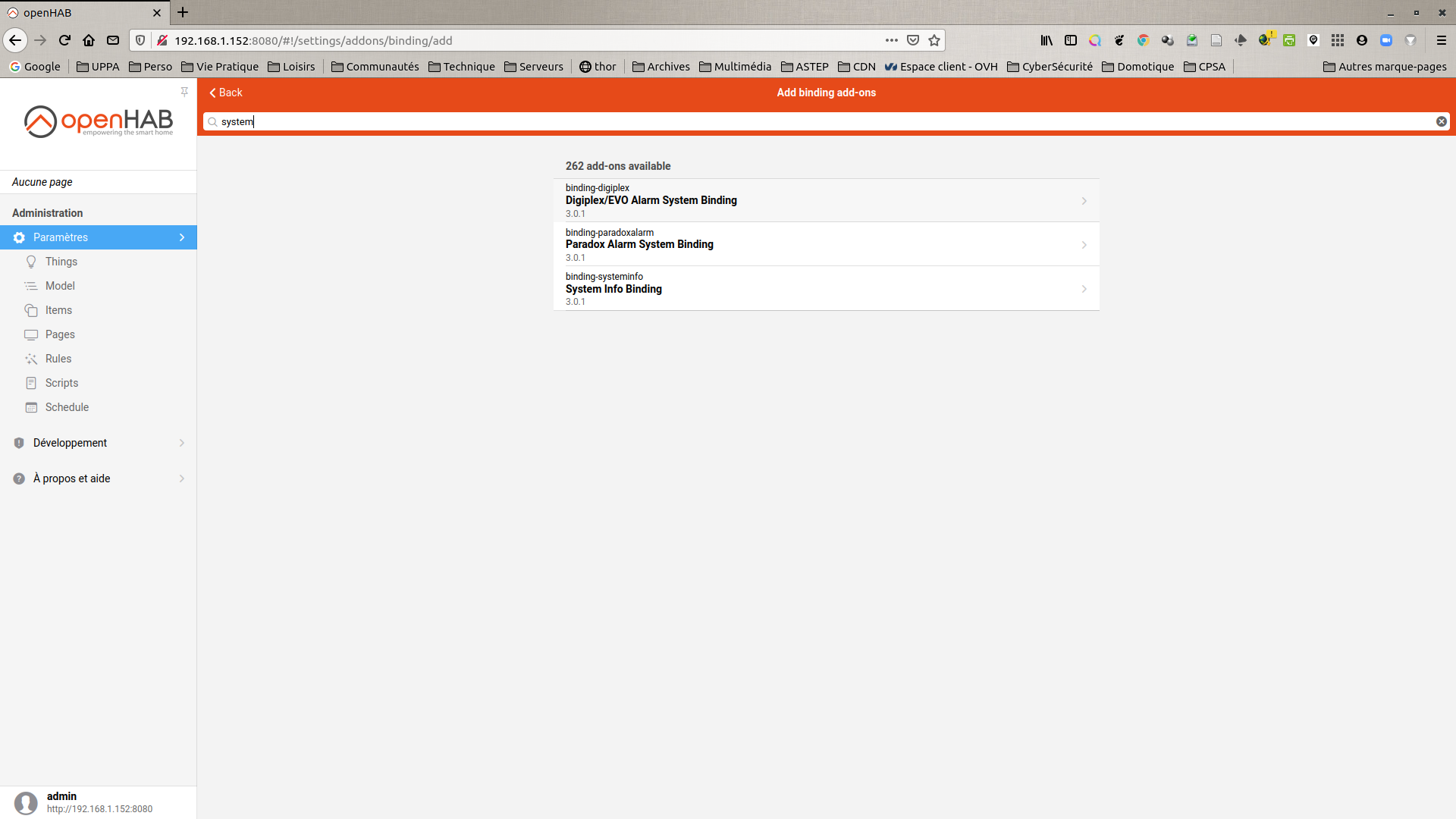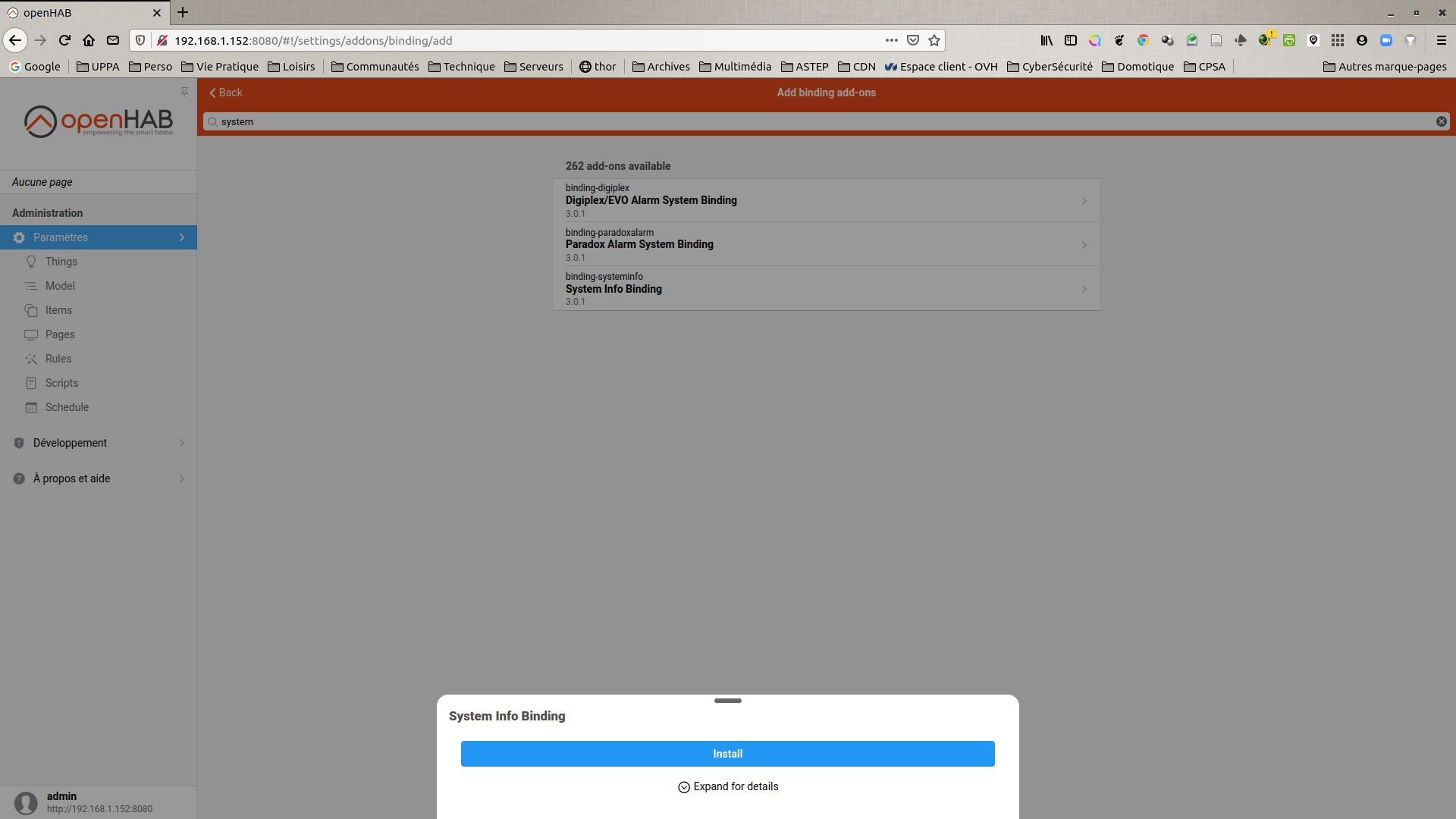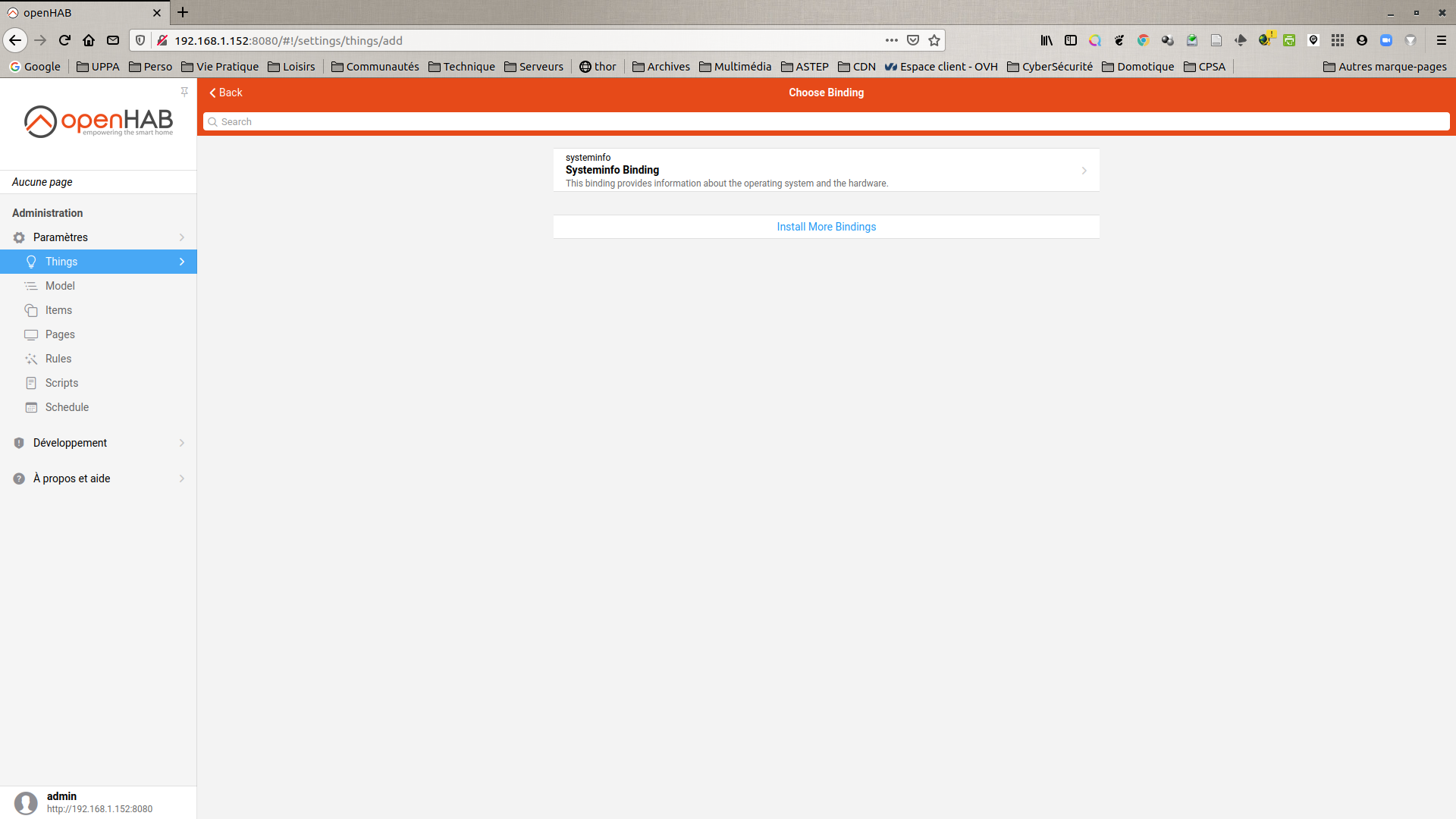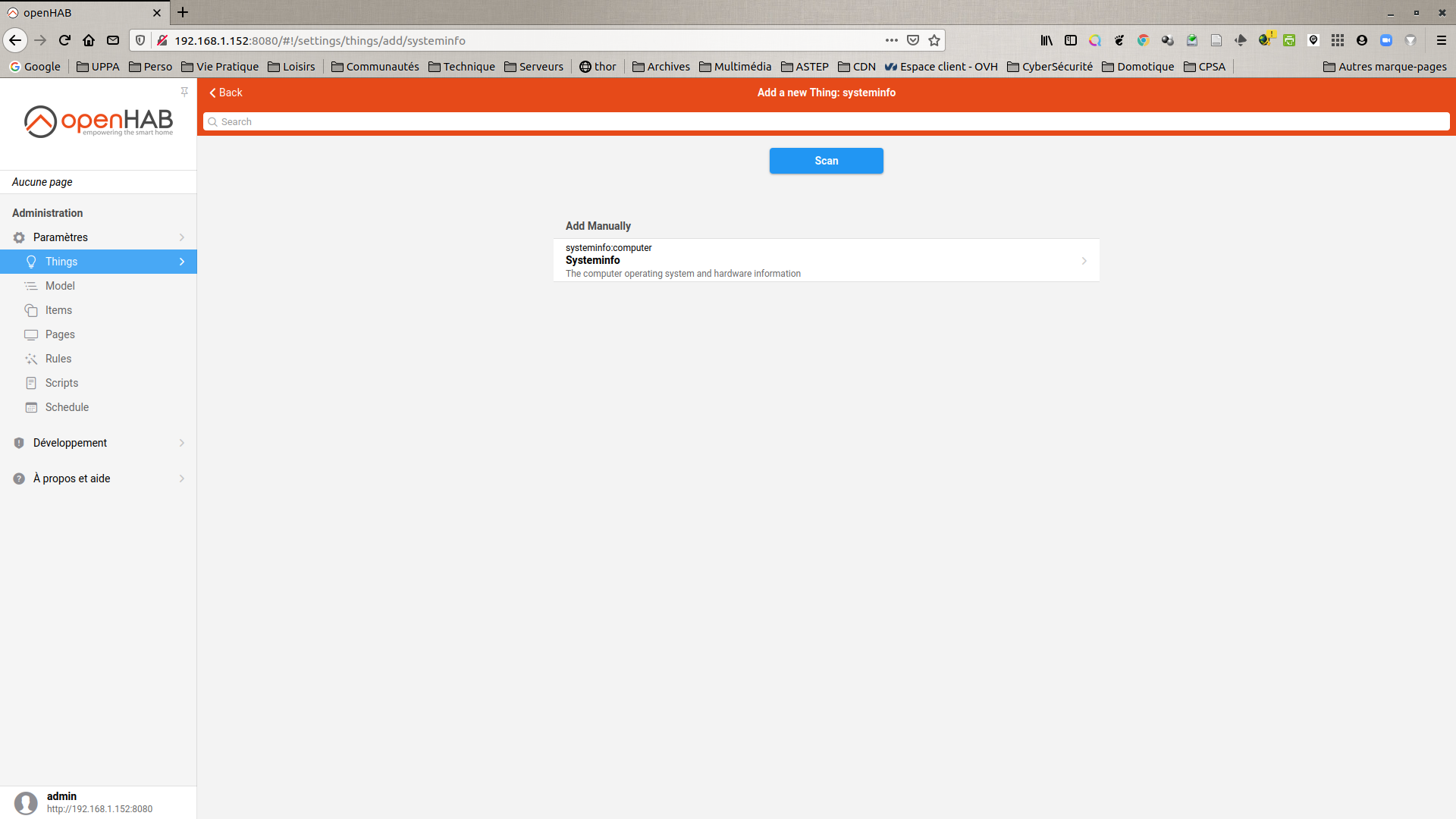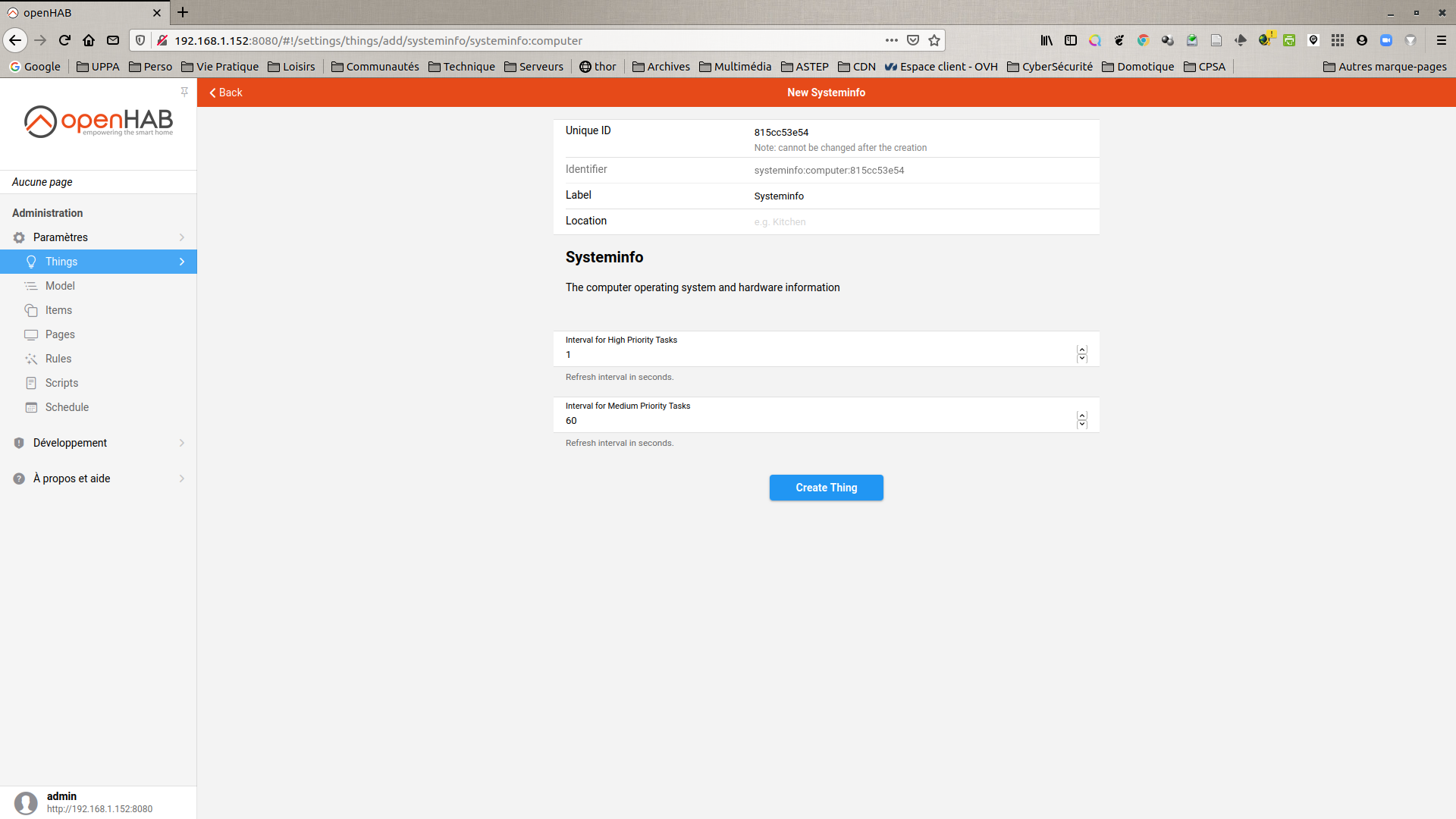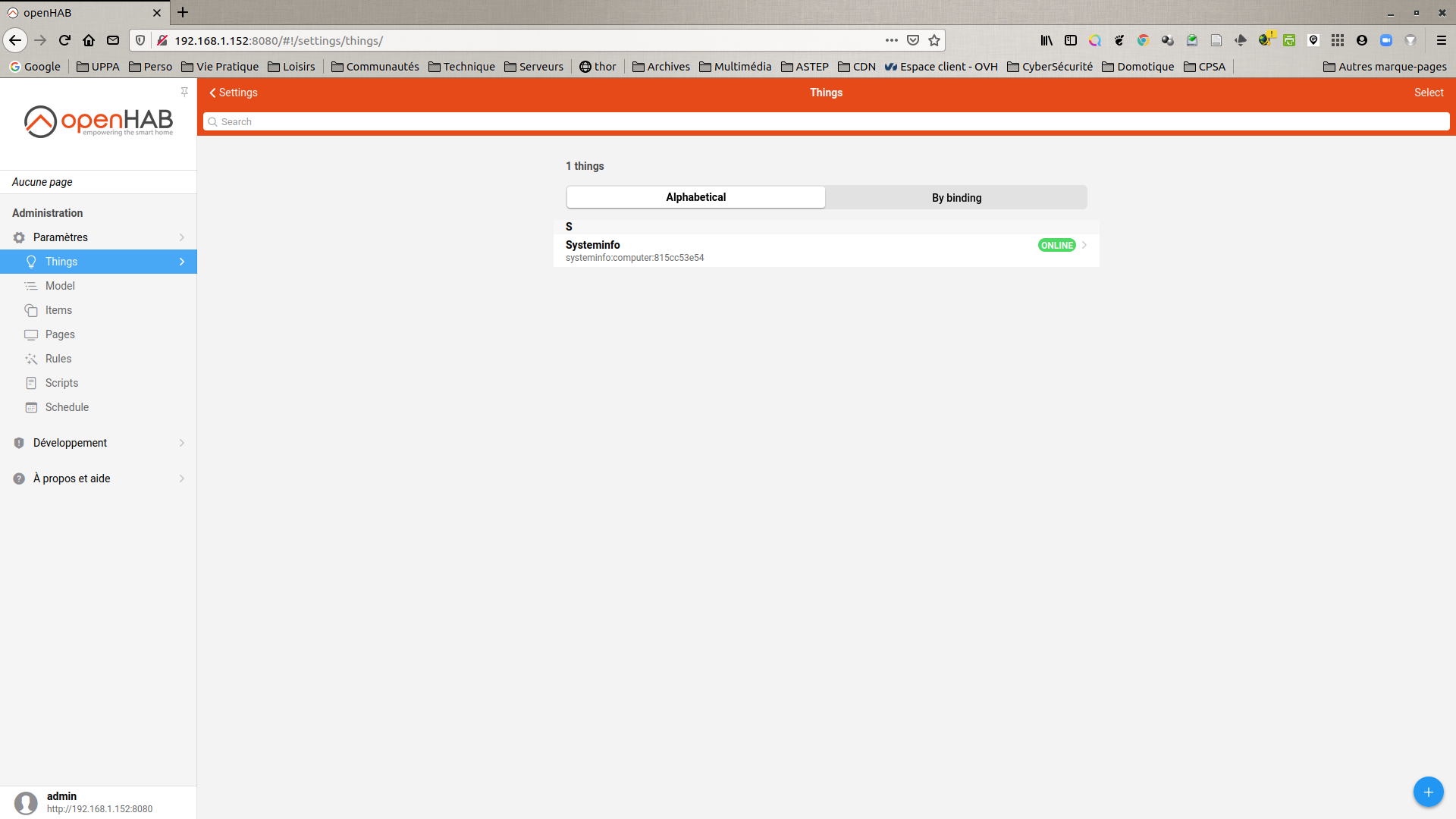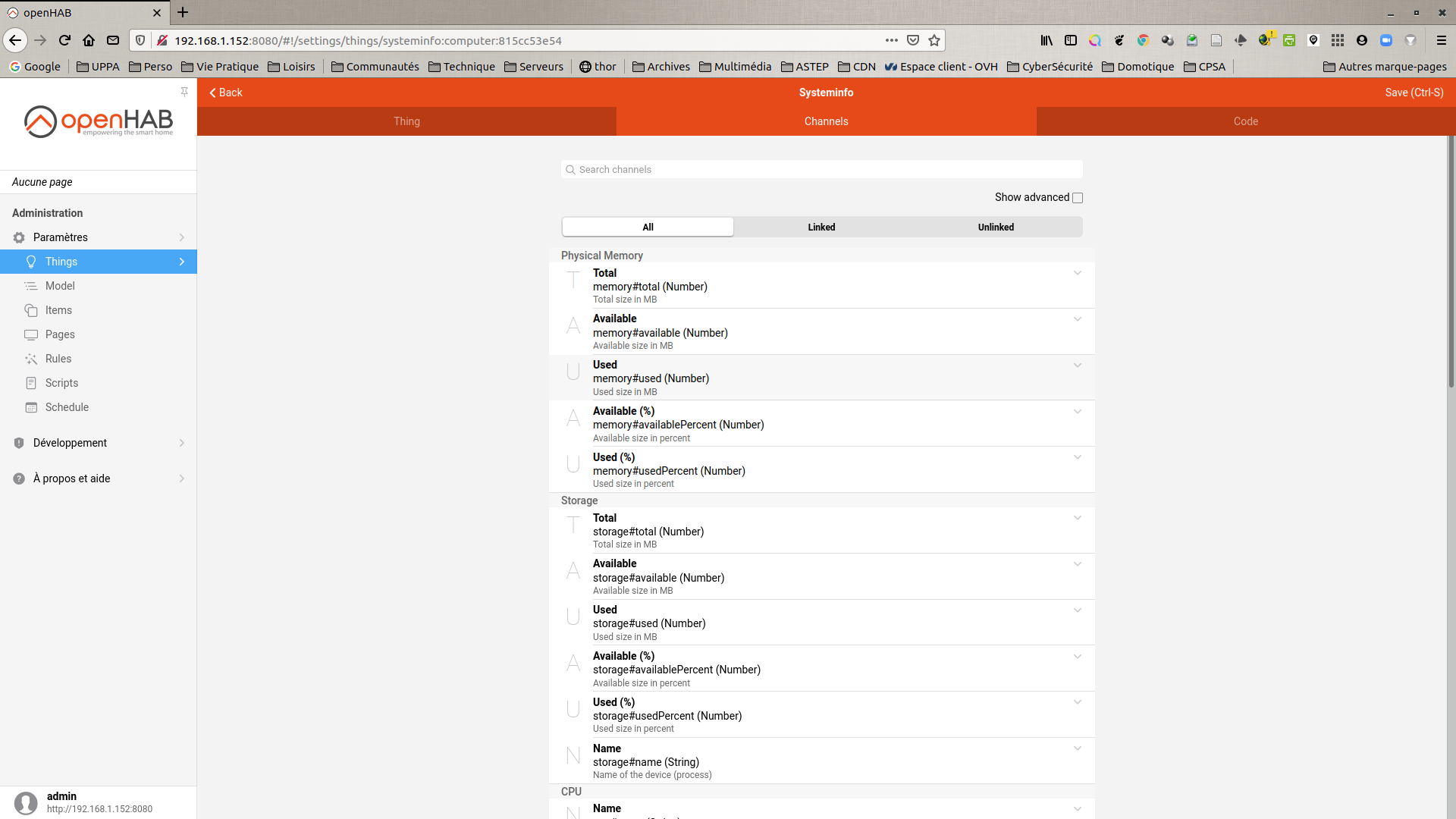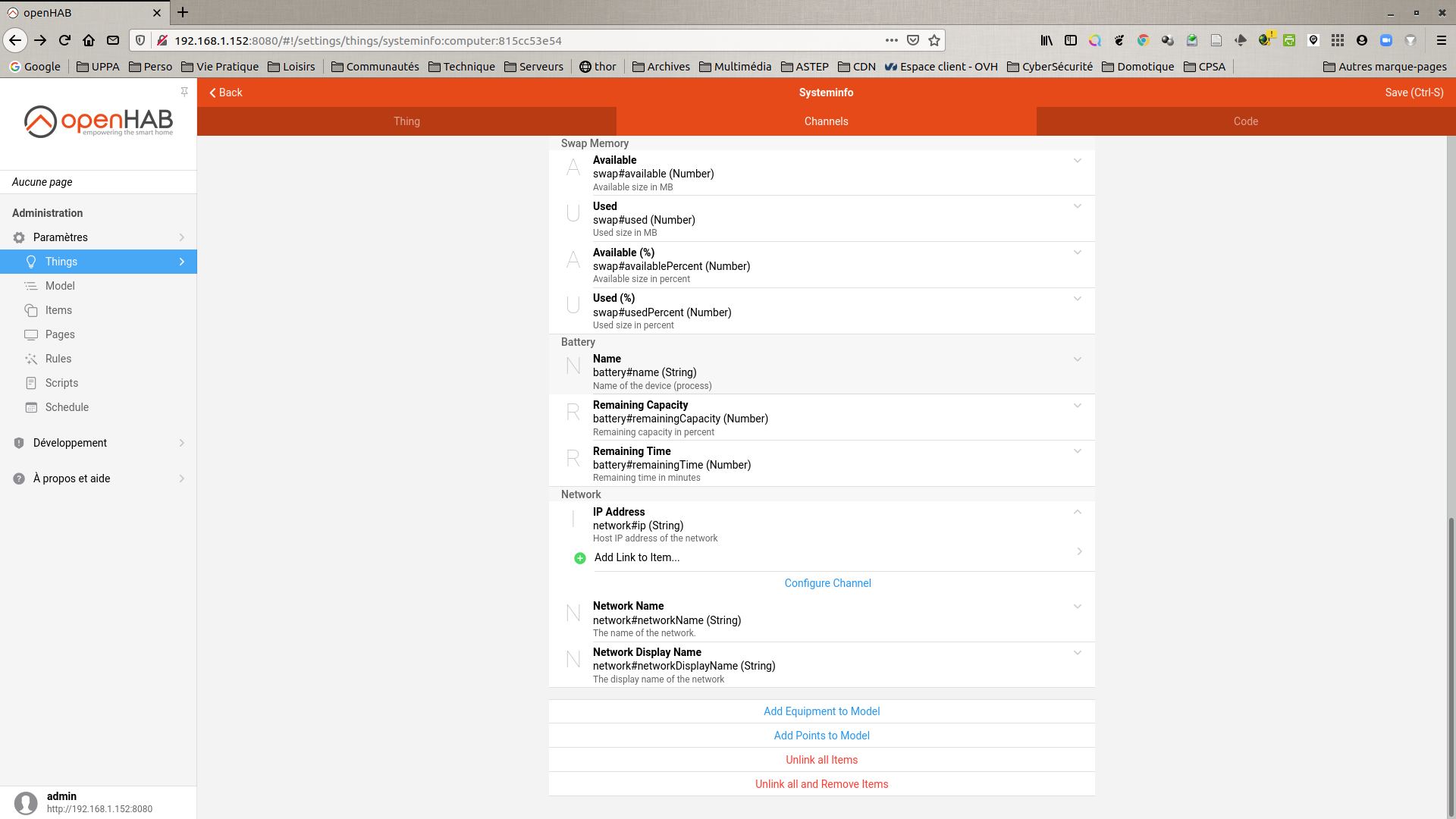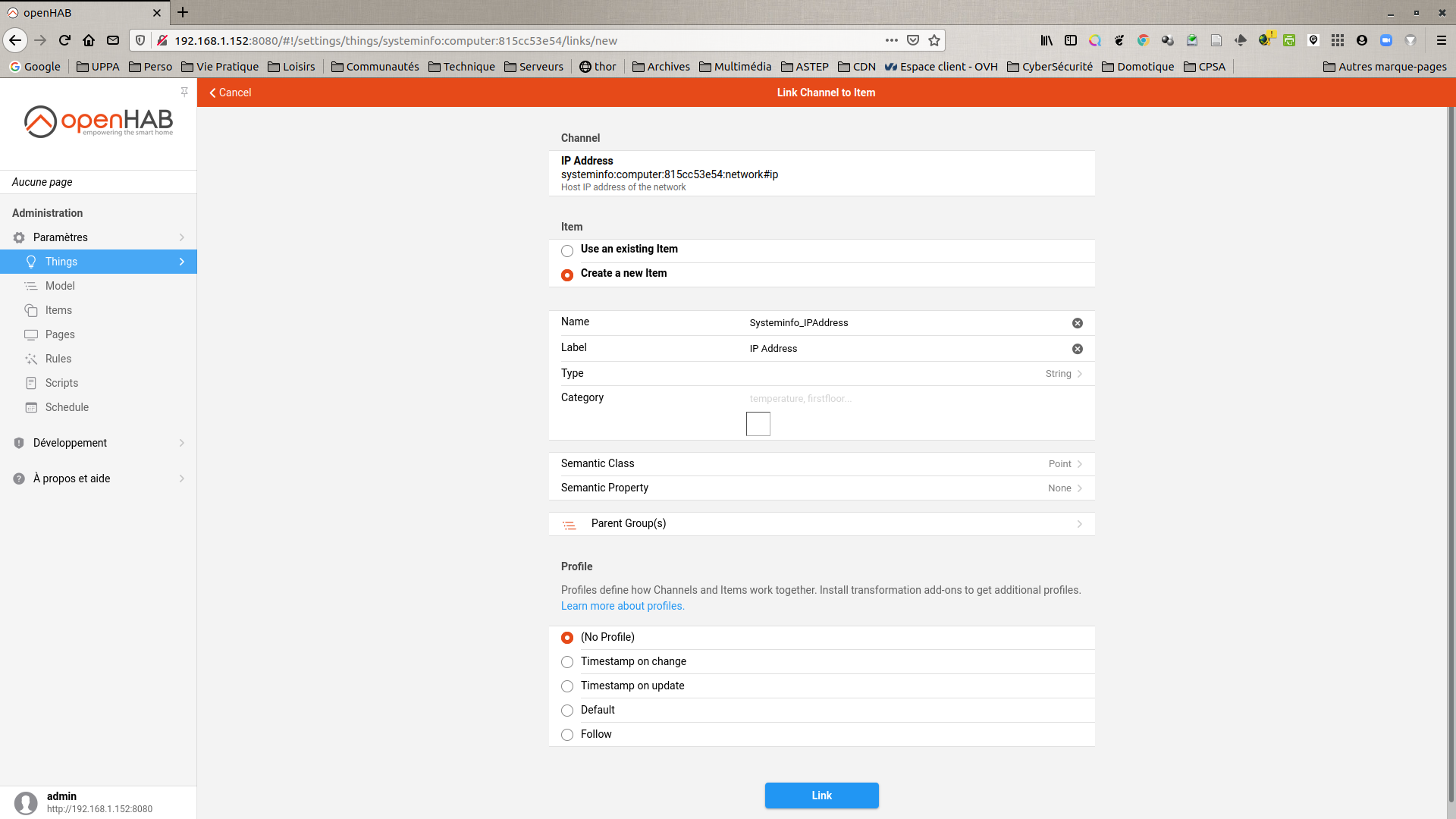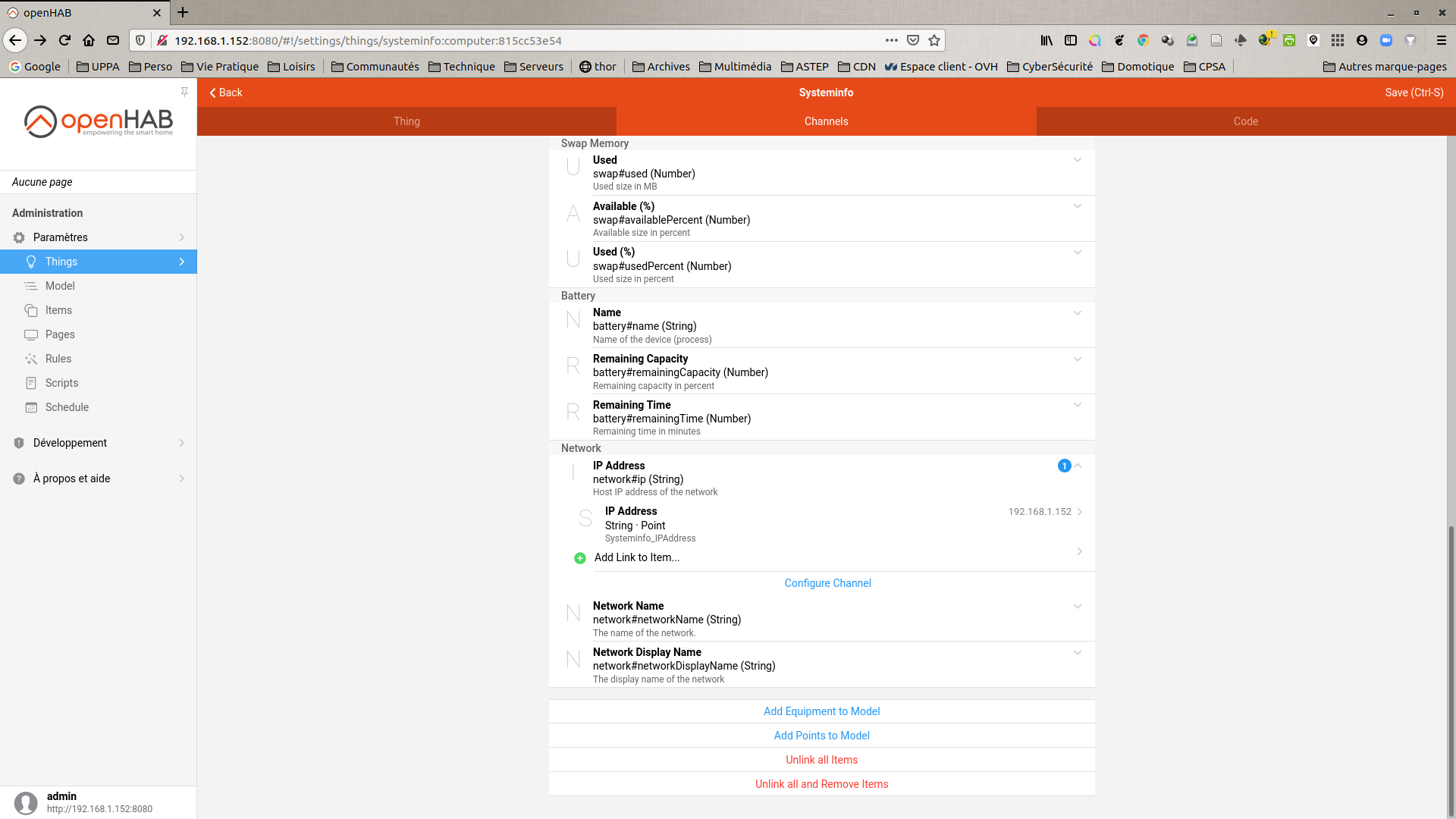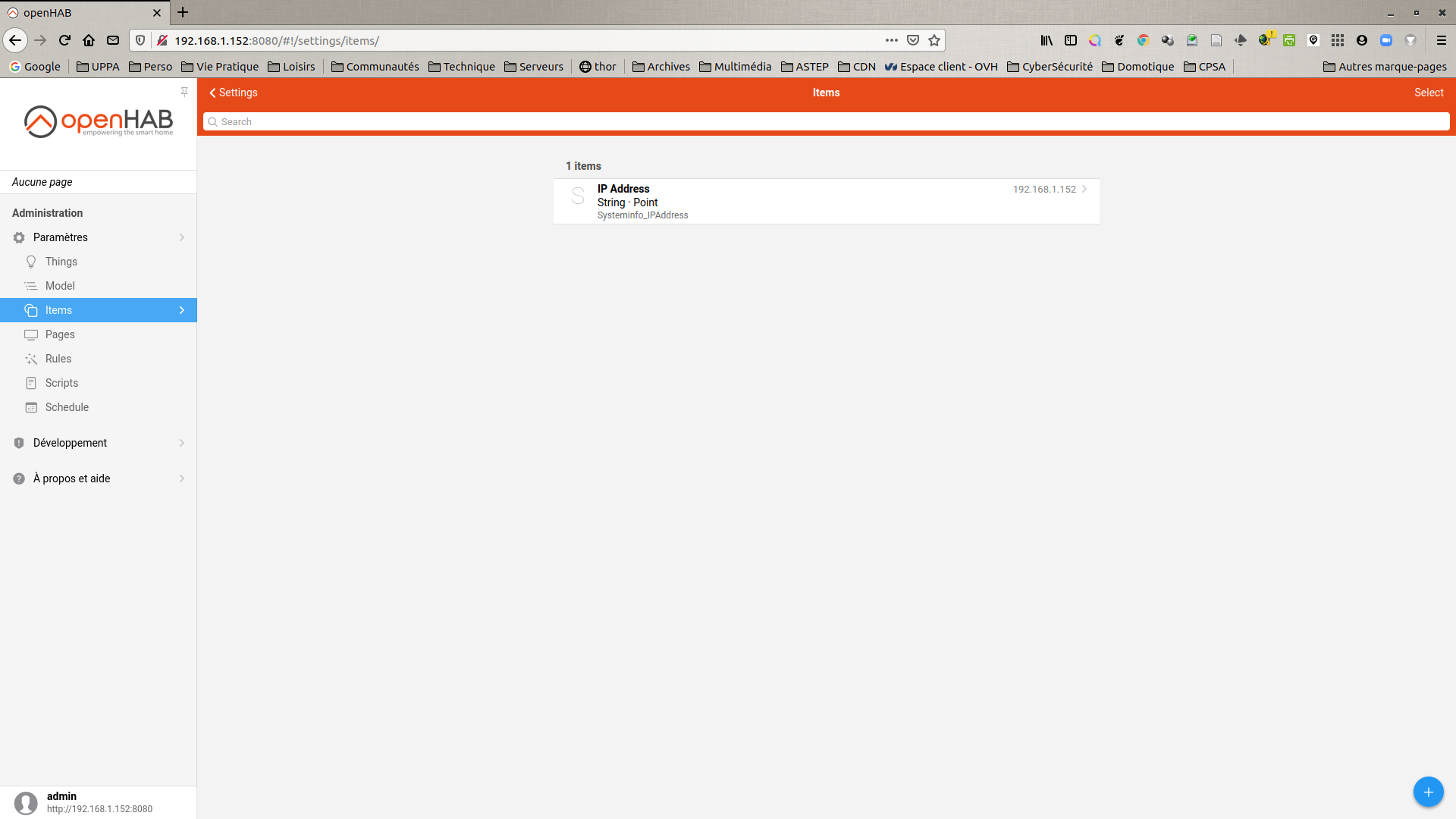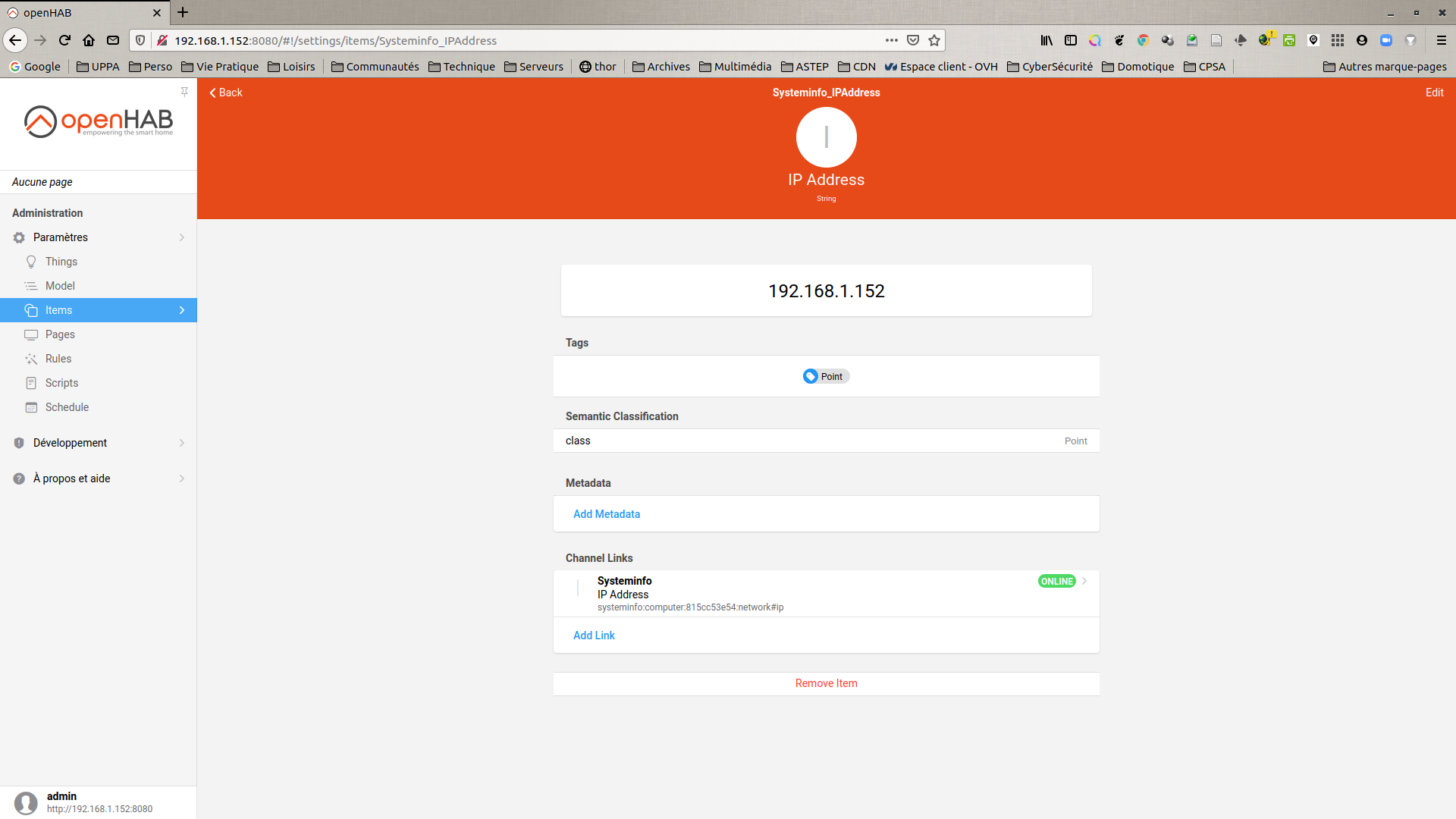openHAB 3.0 - accès aux informations système
Même si cela n’est finalement pas si compliqué que cela, voici un très court tutoriel montrant en images comment accéder à différentes informations système sous openHAB 3.0 grâce au System Info Binding. Le point d’entrée est bien évidemment la documentaion d’OH3 disponible ici.
Installation du Binding
Il nous faut tout d’abord installer et configurer le System Info Binding via l’interface d’OH3.
- installation du Binding: Settings → Bindings → Blue « + » → System Info Binding → Install
- création d’un Thing connecté au System Info Binding: Settings → Bindings → Blue « + » → Systeminfo Binding → Systeminfo
- modifier éventuellement le Label
- cliquer sur Create Thing
Ajout d’Items
Nous pouvons maintenant parcourir la liste des Channels du System Info pour configurer différérents Items. Prenons par exemple le cas de l’adresse IP de la machine sur laquelle tourne OH3.
- Settings → Things → Systeminfo → Channels
- nous avons alors la liste de toutes les informations disponibles via ce Binding
- sélectionnons par exemple le Channel « IP Address »
- cliquer sur Add Link to Item
- choisir Create a new Item
- cliquer sur Link
- ce nouvel Item « IP Address » apparaît sur l’interface avec ici la valeur
192.168.1.152
Conclusion
Comme nous pouvons le constater, ce System Information Binding nous permet d’accéder facilement à bon nombre d’informations sur le système au travers d’Items. Toutes les étapes ont été réalisées directement via l’interface graphique d’OH3.
Pour toutes remarques ou suggestions, n’hésitez surtout pas à me contacter sur manuel.munier@univ-pau.fr.