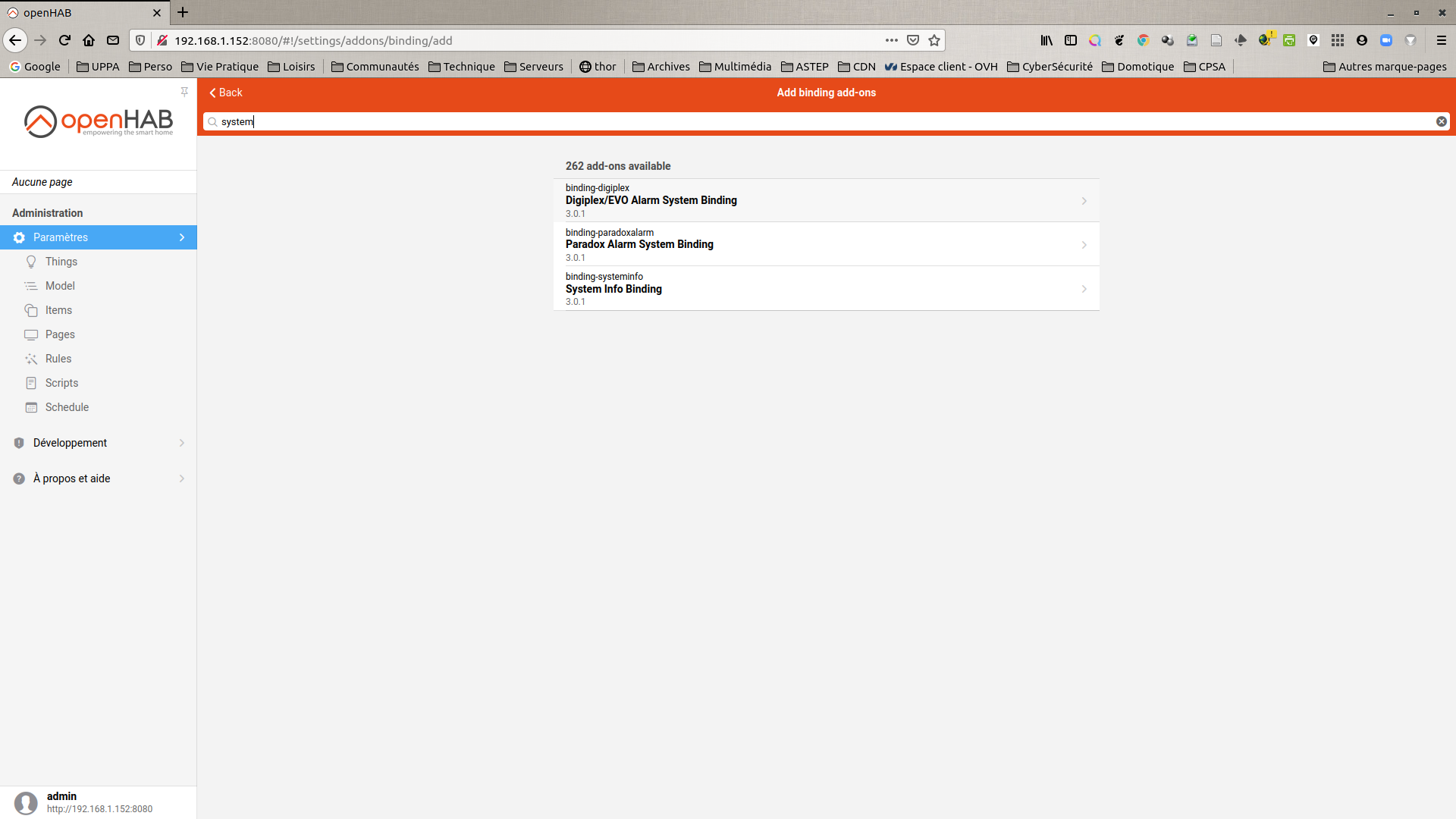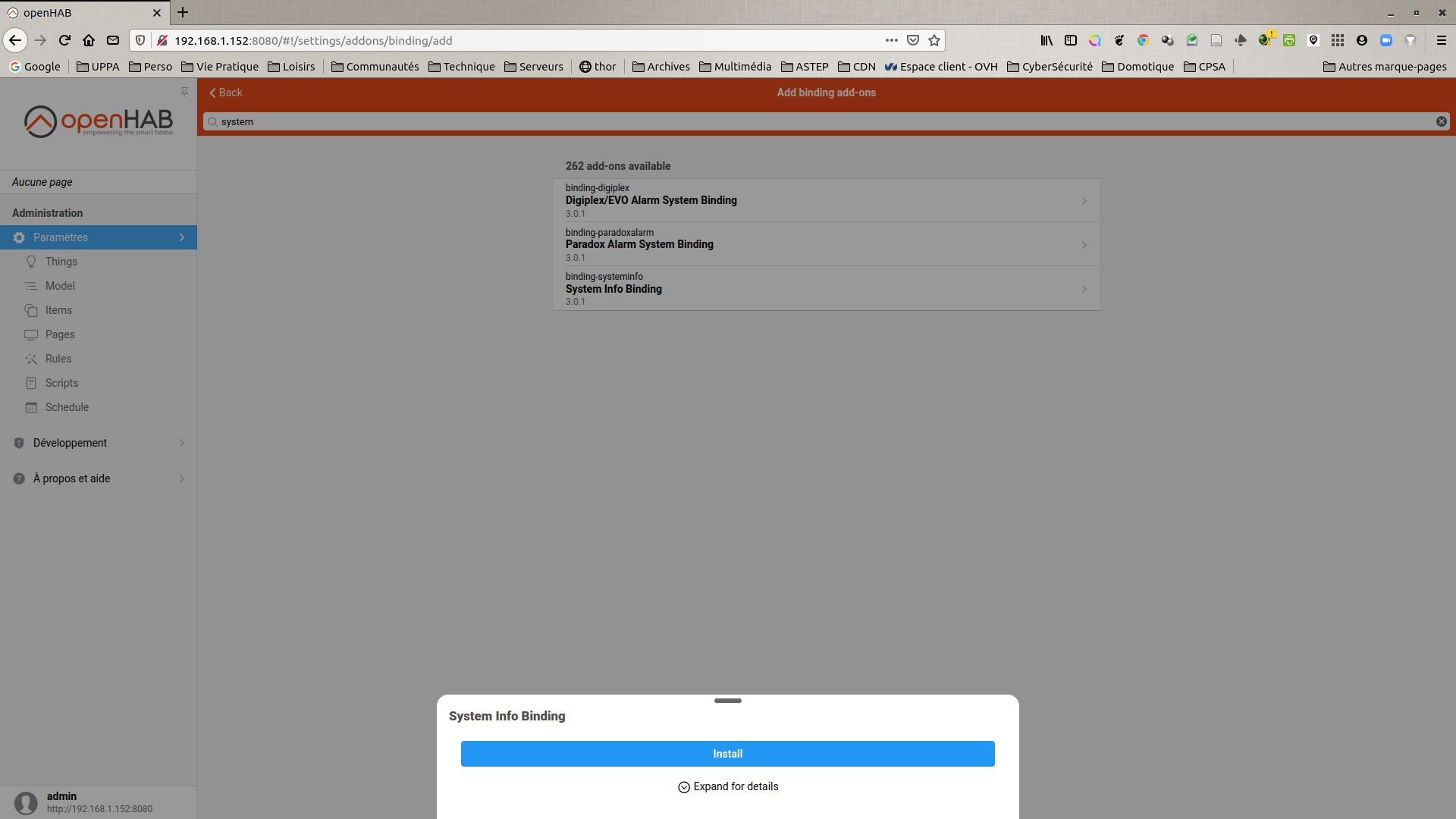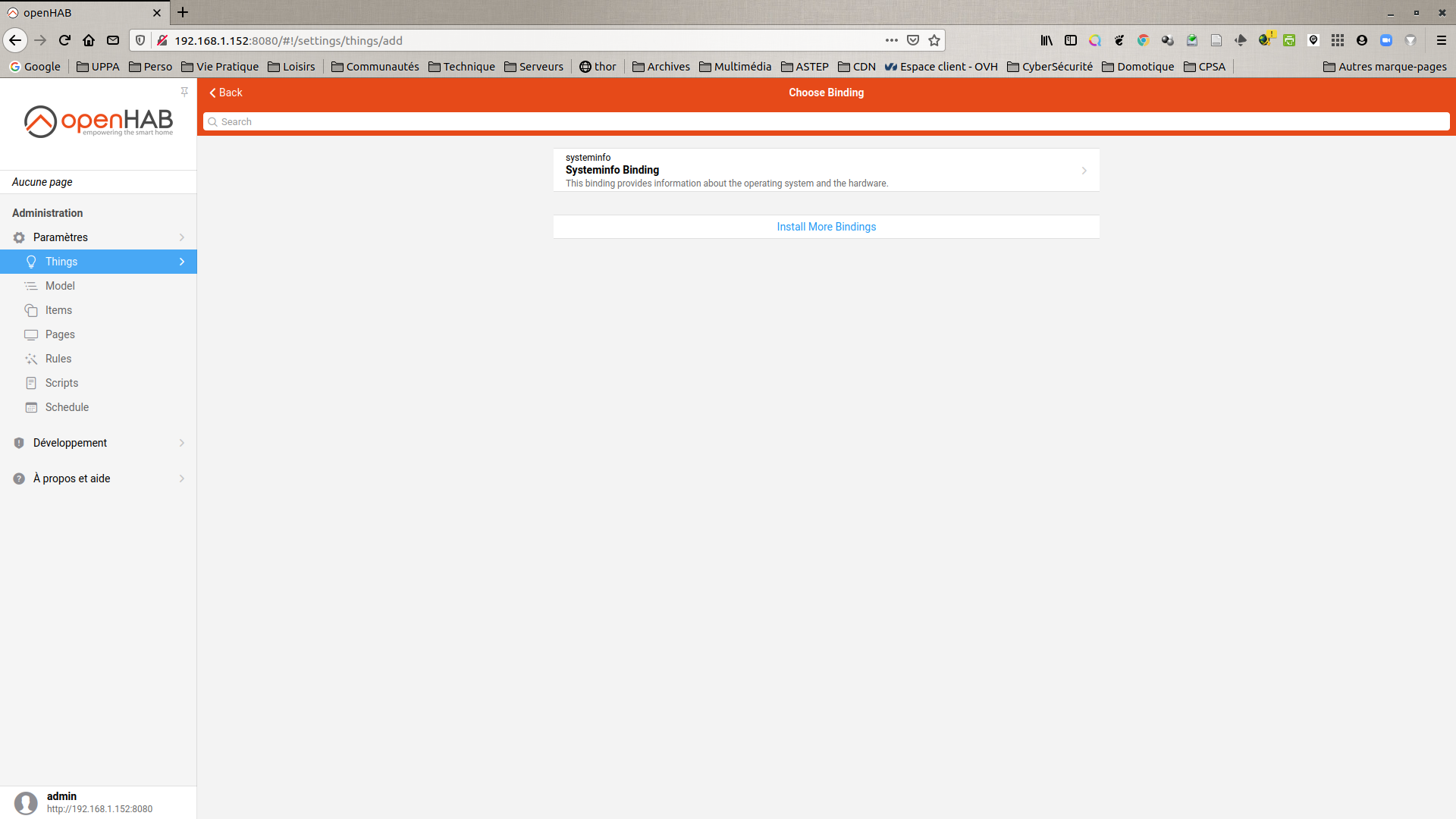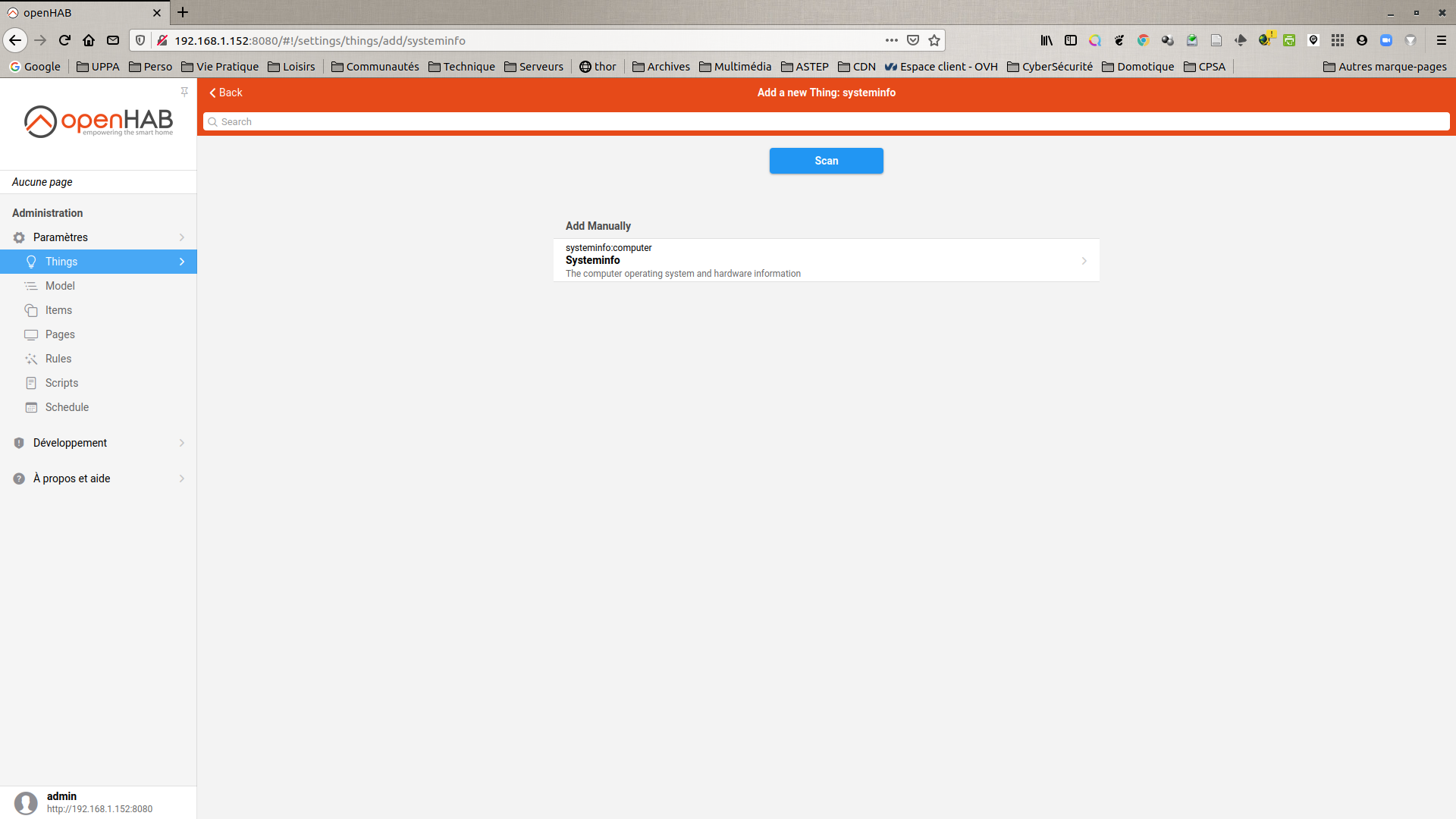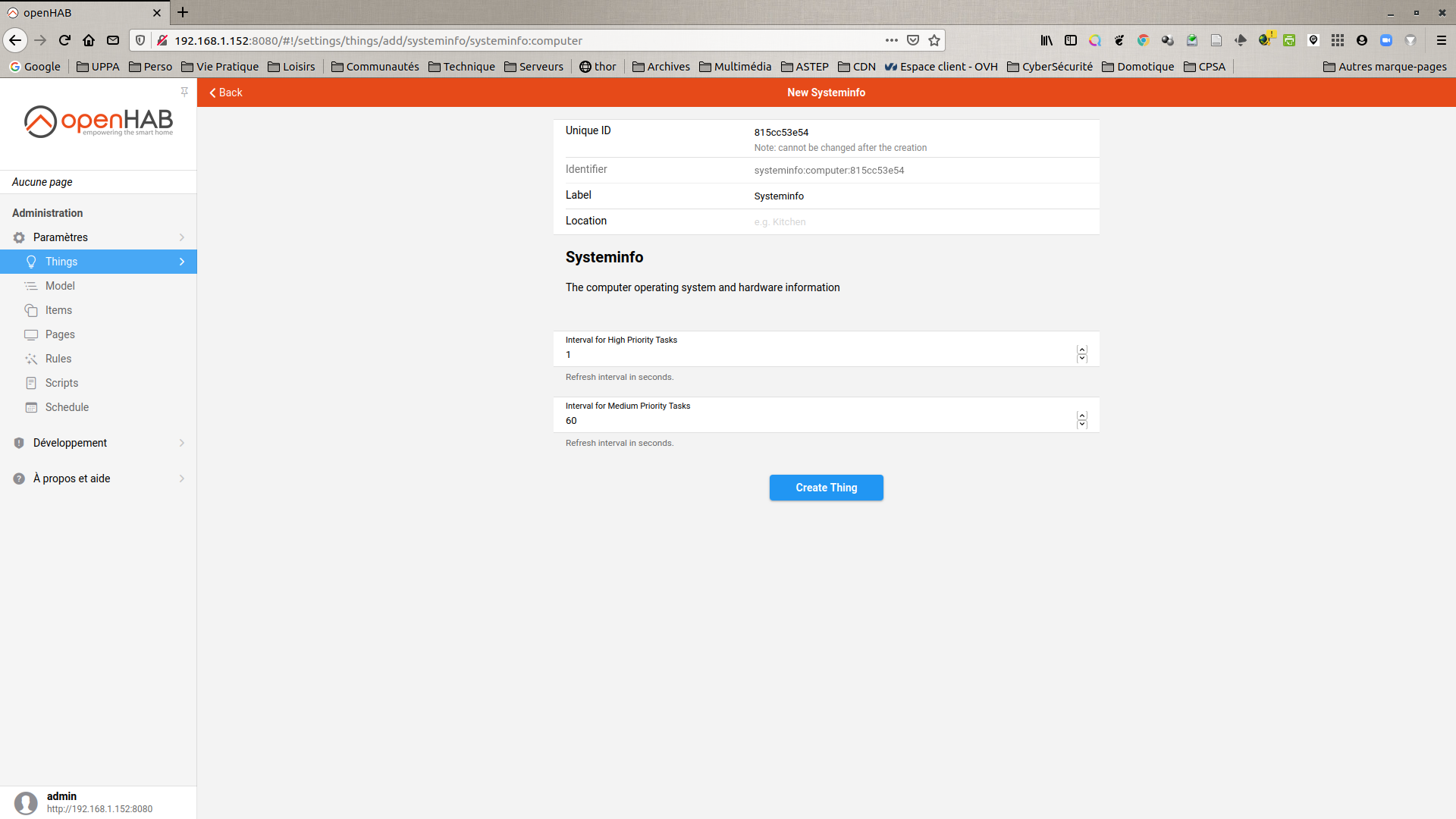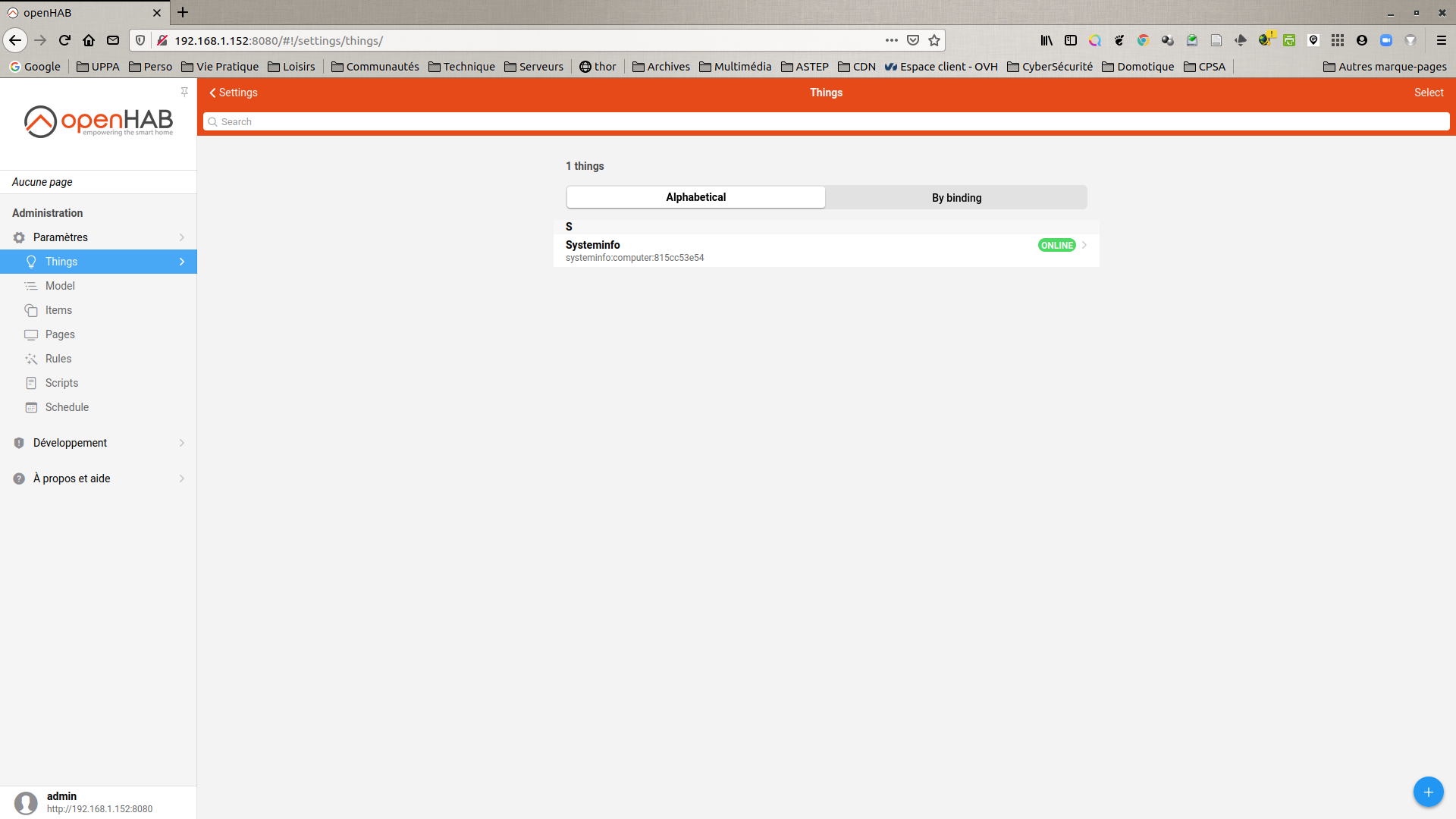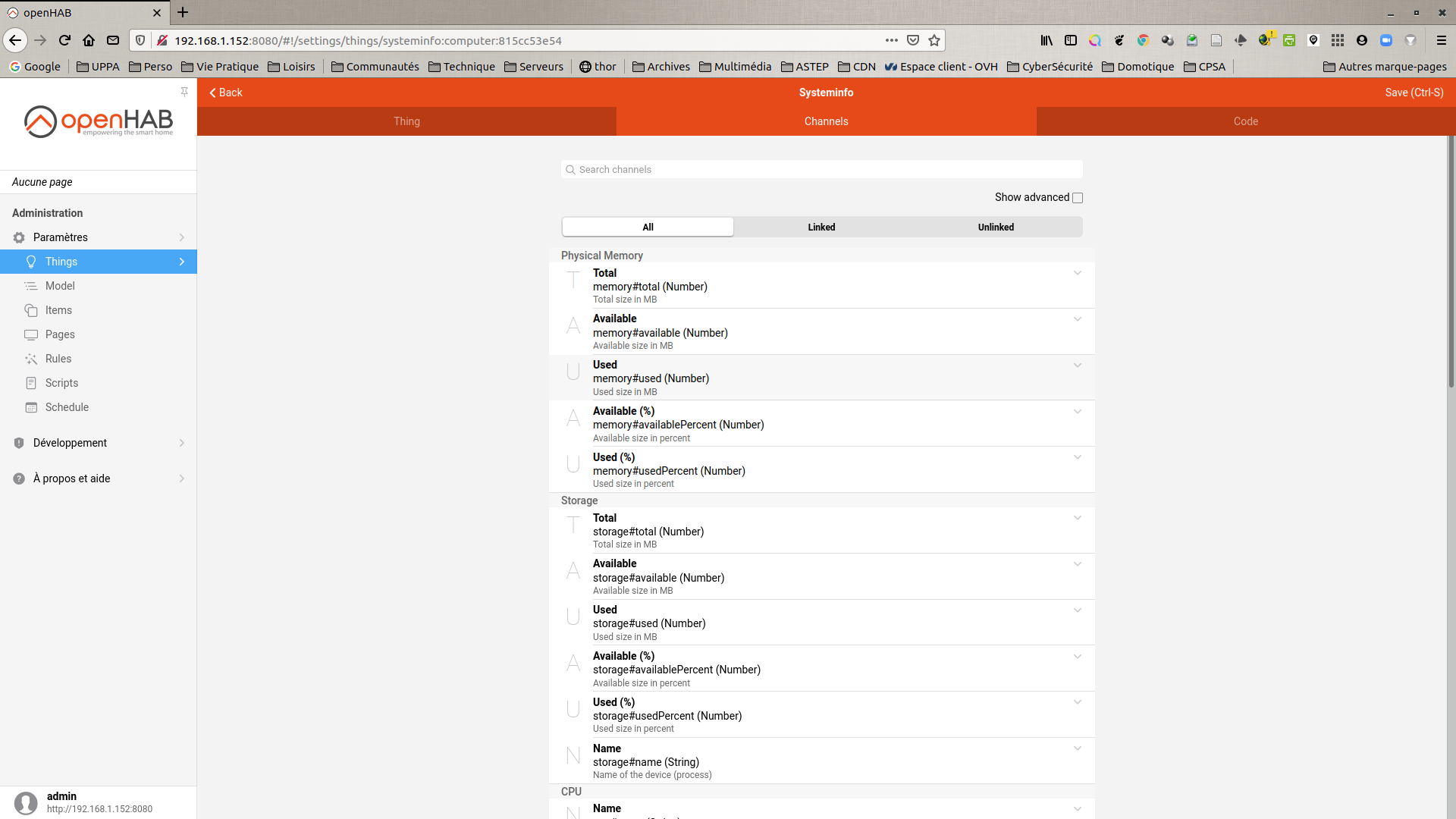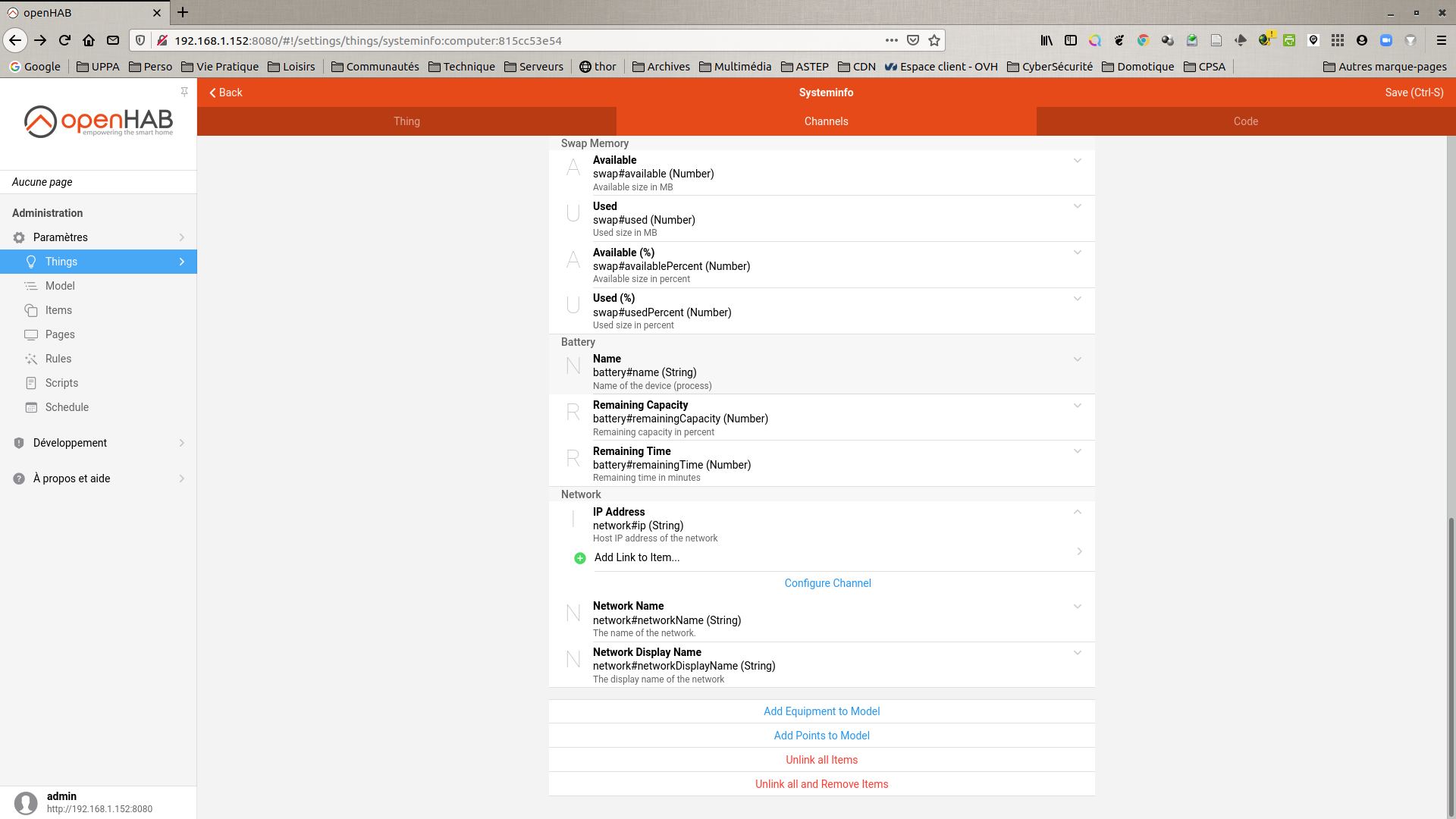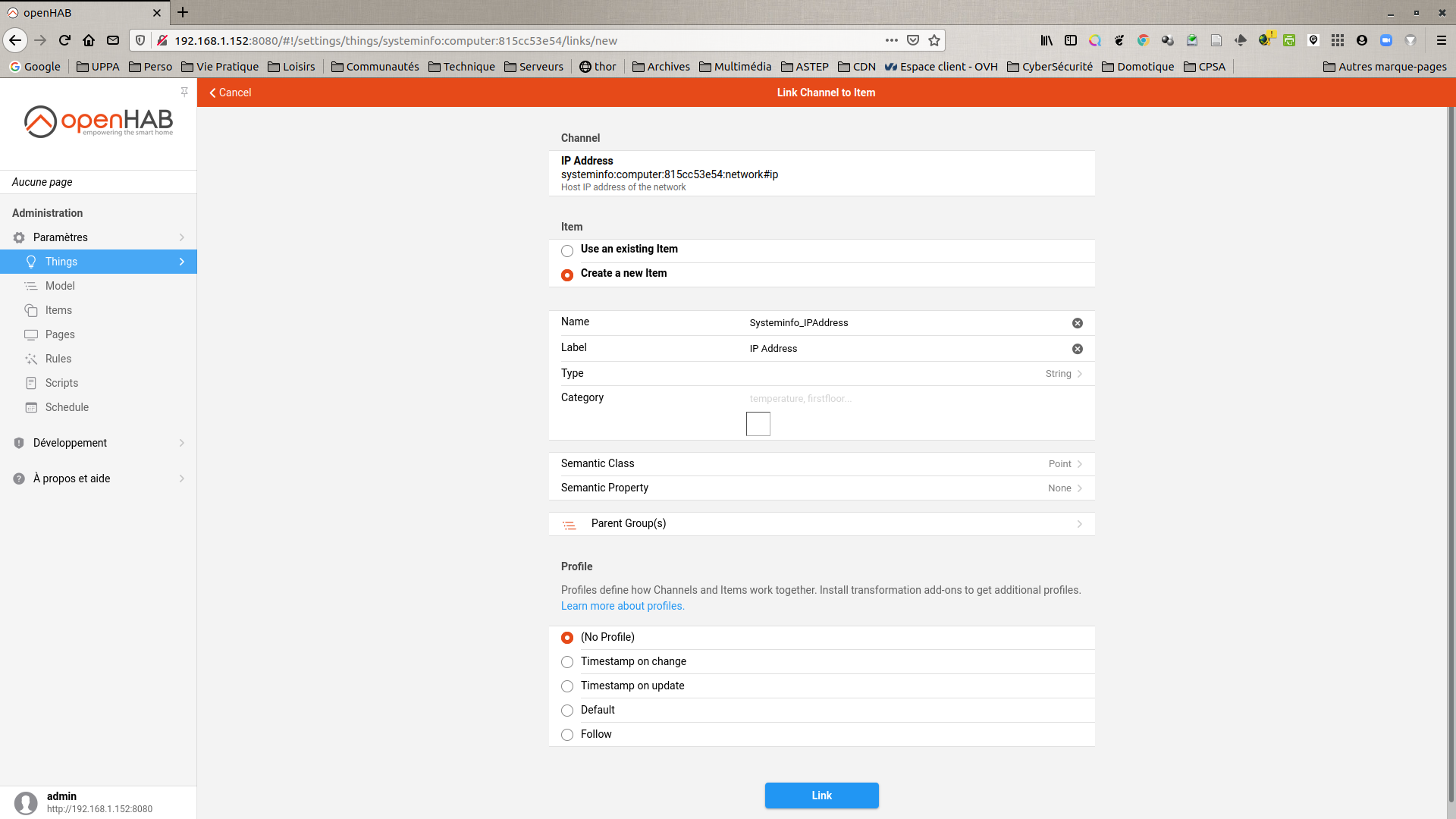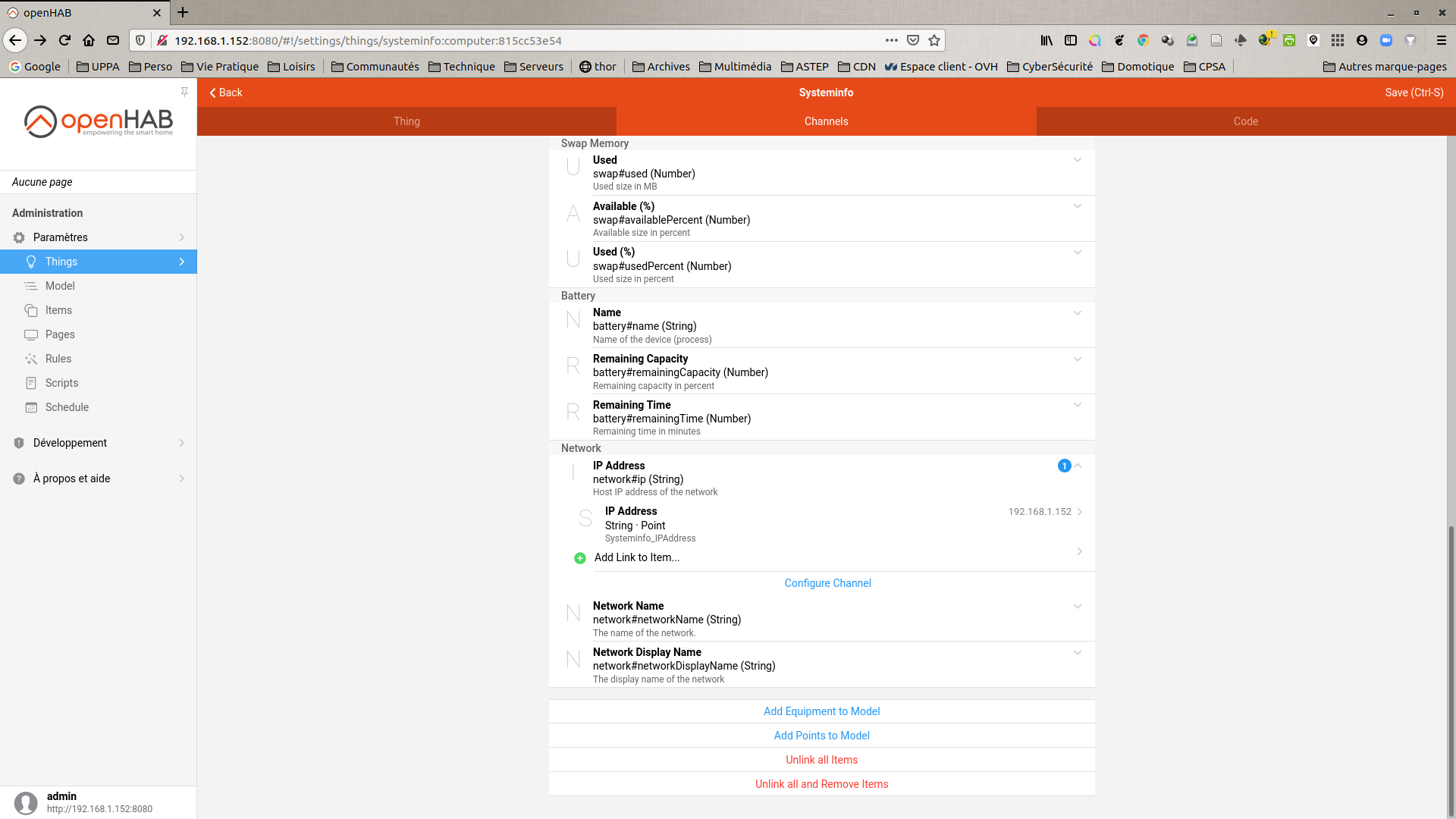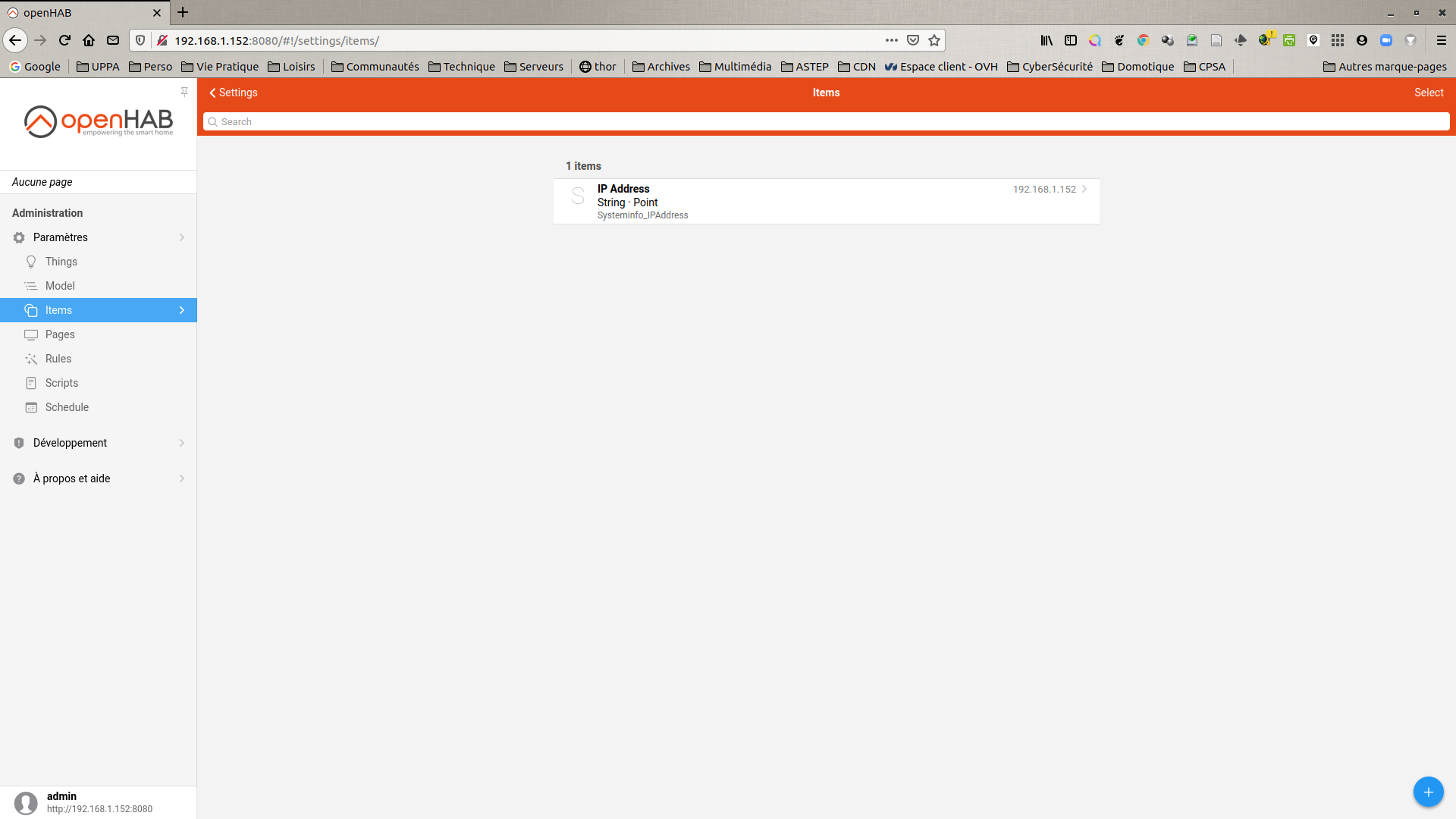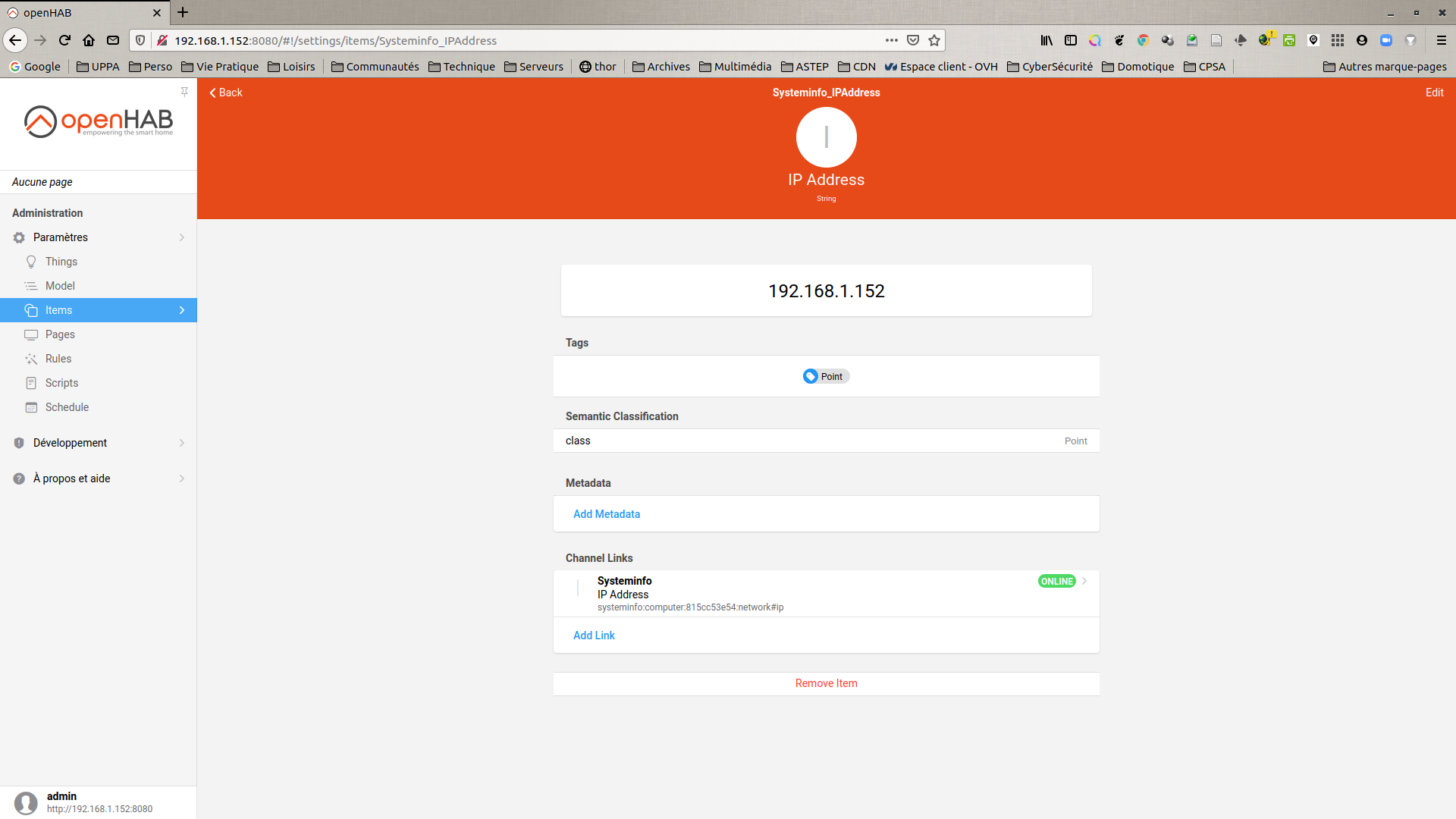openHAB 3.0 - how to access system information
Even if it is not SO complicated, here is a very short tutorial showing how to access various system information under openHAB 3.0 using the System Info Binding. The entry point is obviously the OH3 documentaion available here.
Install the Binding
We first need to install and configure the System Info Binding via the OH3 interface.
- install the Binding: Settings → Bindings → Blue « + » → System Info Binding → Install
- create a Thing connected to the System Info Binding: Settings → Bindings → Blue « + » → Systeminfo Binding → Systeminfo
- change the Label if needed
- click on Create Thing
Add some Items
We can now browse the list of Channels in System Info to configure different Items. Take for example the case of the IP address of the machine on which OH3 is running.
- Settings → Things → Systeminfo → Channels
- we then have the list of all the information available via this Binding
- let’s select for example the Channel named « IP Address »
- click on Add Link to Item
- select Create a new Item
- click on Link
- this new Item « IP Address » is now displayed on the interface, in our case with the value
192.168.1.152
Conclusion
As we can see, this System Information Binding allows us to easily access a lot of information about the system through Items. All the steps were carried out directly via the OH3 graphical interface.
For any comments or suggestions, feel free to contact me on manuel.munier@univ-pau.fr.